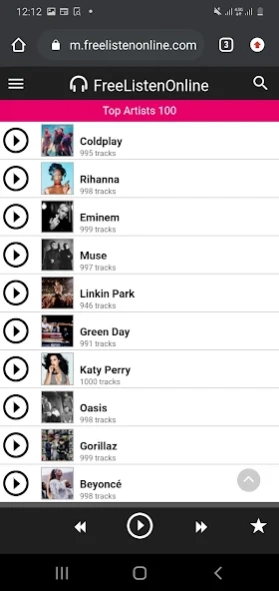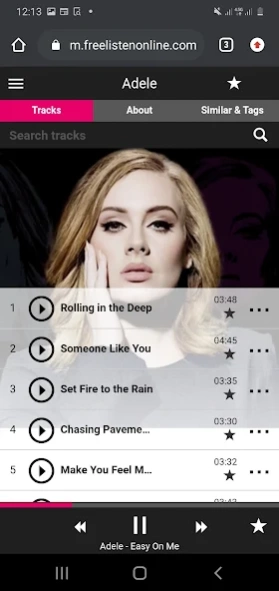Electrum Music Stream EQ/Bass 2.0
Paid Version
Publisher Description
Electrum Music Stream EQ/Bass - * Music Stream app * Quantum Equalizer and Bass Booster
* The World's first commercial quantum product
* Music Stream app
* Quantum Equalizer and Bass Booster
When you are using the EQ, start by adjusting the Bass by moving the slider slowly, then repeat the same process for Fullness, and then Presence in that order until you get the sound balance you like. Use the Loudness Button to add more bass. I'd recommend using this app with the setting shown on the screenshot. This setting will work with most types of music. It adds wonderful sweetness and crispness to the sound with strong bass drive while sounding crystal clear. Go through your music files on your phone and just enjoy it.
In the music stream mode you can choose and listen from 1000s of songs by variety of artists in many different genres.
Being a quantum product, this app has remote effect through quantum wave function. It will also improve the sound quality of your other home audio equipment, including your car audio system.
RECOMMENDATIONS:
Buy a pair of good quality on-ear headphones to fully benefit from this app. Try several models and opt for a model that has strong but clean bass and lively exciting sound overall for long term enjoyment.
About Electrum Music Stream EQ/Bass
Electrum Music Stream EQ/Bass is a paid app for Android published in the Audio File Players list of apps, part of Audio & Multimedia.
The company that develops Electrum Music Stream EQ/Bass is Billy Coskun. The latest version released by its developer is 2.0.
To install Electrum Music Stream EQ/Bass on your Android device, just click the green Continue To App button above to start the installation process. The app is listed on our website since 2022-01-07 and was downloaded 31 times. We have already checked if the download link is safe, however for your own protection we recommend that you scan the downloaded app with your antivirus. Your antivirus may detect the Electrum Music Stream EQ/Bass as malware as malware if the download link to appinventor.ai_quantumhallofshame.EQS is broken.
How to install Electrum Music Stream EQ/Bass on your Android device:
- Click on the Continue To App button on our website. This will redirect you to Google Play.
- Once the Electrum Music Stream EQ/Bass is shown in the Google Play listing of your Android device, you can start its download and installation. Tap on the Install button located below the search bar and to the right of the app icon.
- A pop-up window with the permissions required by Electrum Music Stream EQ/Bass will be shown. Click on Accept to continue the process.
- Electrum Music Stream EQ/Bass will be downloaded onto your device, displaying a progress. Once the download completes, the installation will start and you'll get a notification after the installation is finished.